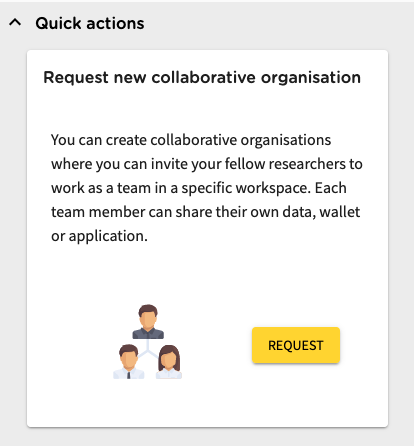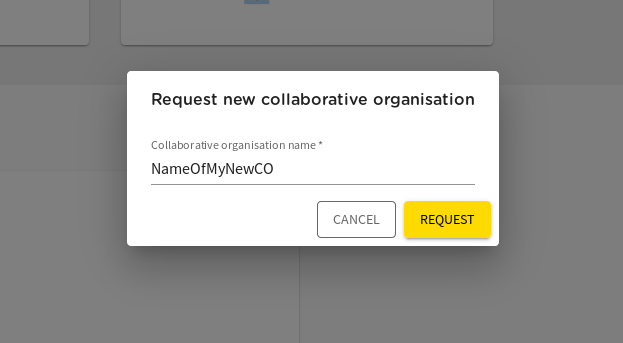In Research Cloud, all things concerning identity and collaboration are based on the SURF Research Access Management Service (SRAM).
In order to start a Workspace or to create an catalog item you have to be a member of an SRAM Collaboration.
A Collaboration (also known as Collaborative Organisation, or CO) is an ad-hoc group of people who are allowed to work together by sharing resources. As a scientist you can easily make a CO. That way, you can invite other researchers to join your efforts in Research Cloud, and you can then self-organise yourselves to distribute tasks, including administering the CO.
Resources that the group can work with come in the form of IT services (e.g.: data or compute services). In order for the members of the CO to be able to log in to those services using their own institutional credentials, those services must be coupled first to the CO. Administrators of the CO can make those couplings happen.
Every CO in SRAM lives in a so-called organisation. The idea is that your institute is that organisation. Depending on your institute's policy, however, you may or may not get the rights to create and manage such a Collaboration.
For SURF Research Cloud we can create collaborations where SURF is the organisation. We can then grant you access to those. One caveat of SURF being your CO's organisation is that you will only be able to couple services to CO that are offered by SURF.
We explain here what steps you can take in order to create a CO whose organisation is SURF. You can directly use the Research Cloud portal send a request ticket to the Research Cloud helpdesk to create the CO you need.
Log in to the Research Cloud portal and select the "Profile" tab:
In the "Request new collaborative organization" click the "REQUEST" button.
In the dialog that appears, fill in the name of your new Collaboration and click "REQUEST":
This will file a ticket to the SURF servicedesk, on your behalf. You will receive a confirmation of the ticket by e-mail.
The helpdesk team will create the CO for you. You will receive another e-mail with an invitation to your CO.
By accepting the invitation you will become a member with administrative rights.
Once you are a member of your new CO you will be able to see it in the Research Cloud portal in the "Profile" tab.
In order to view or edit your CO, you can access the SRAM service portal.
You can also invite other members to your CO, there. An e-mail address is enough to invite somebody.