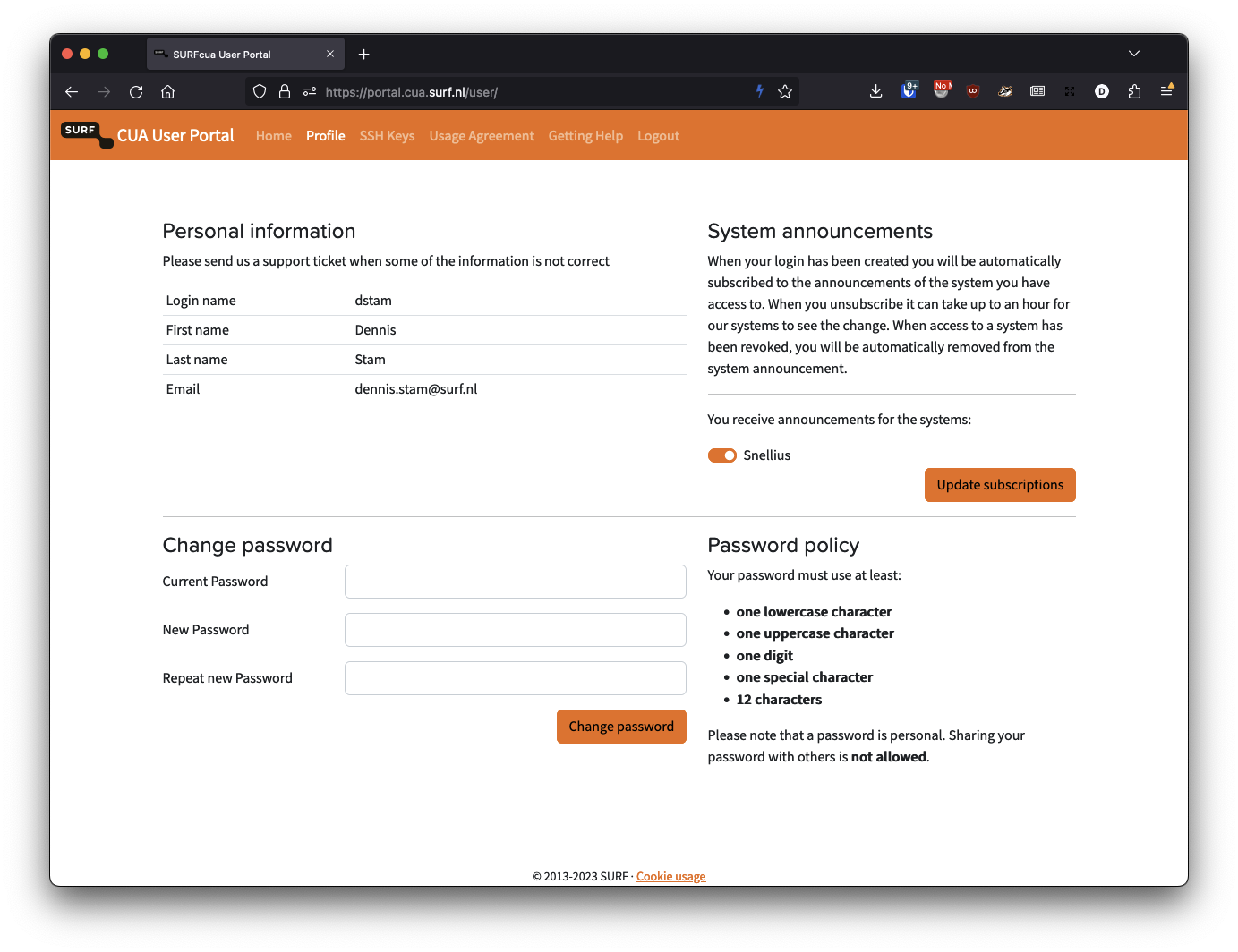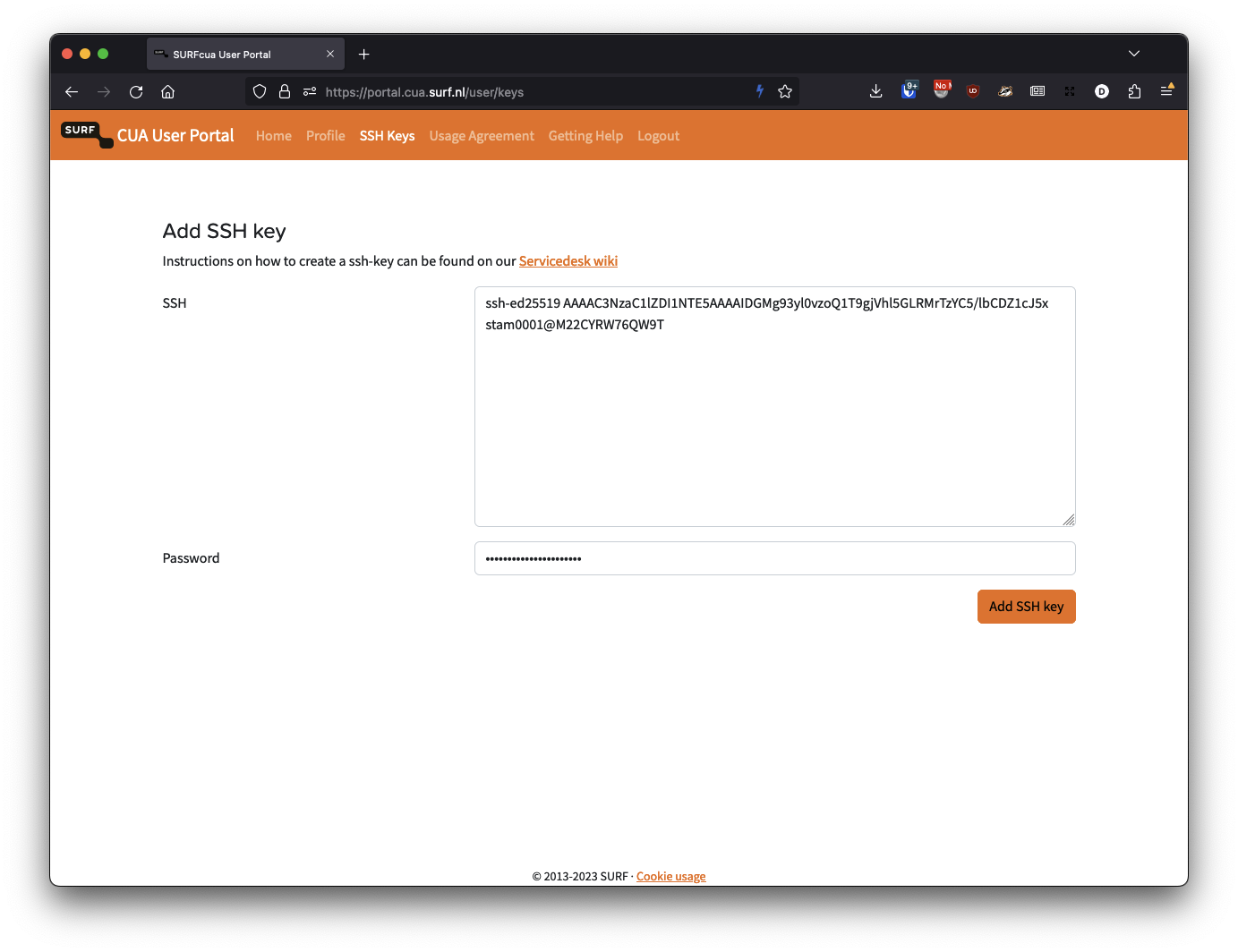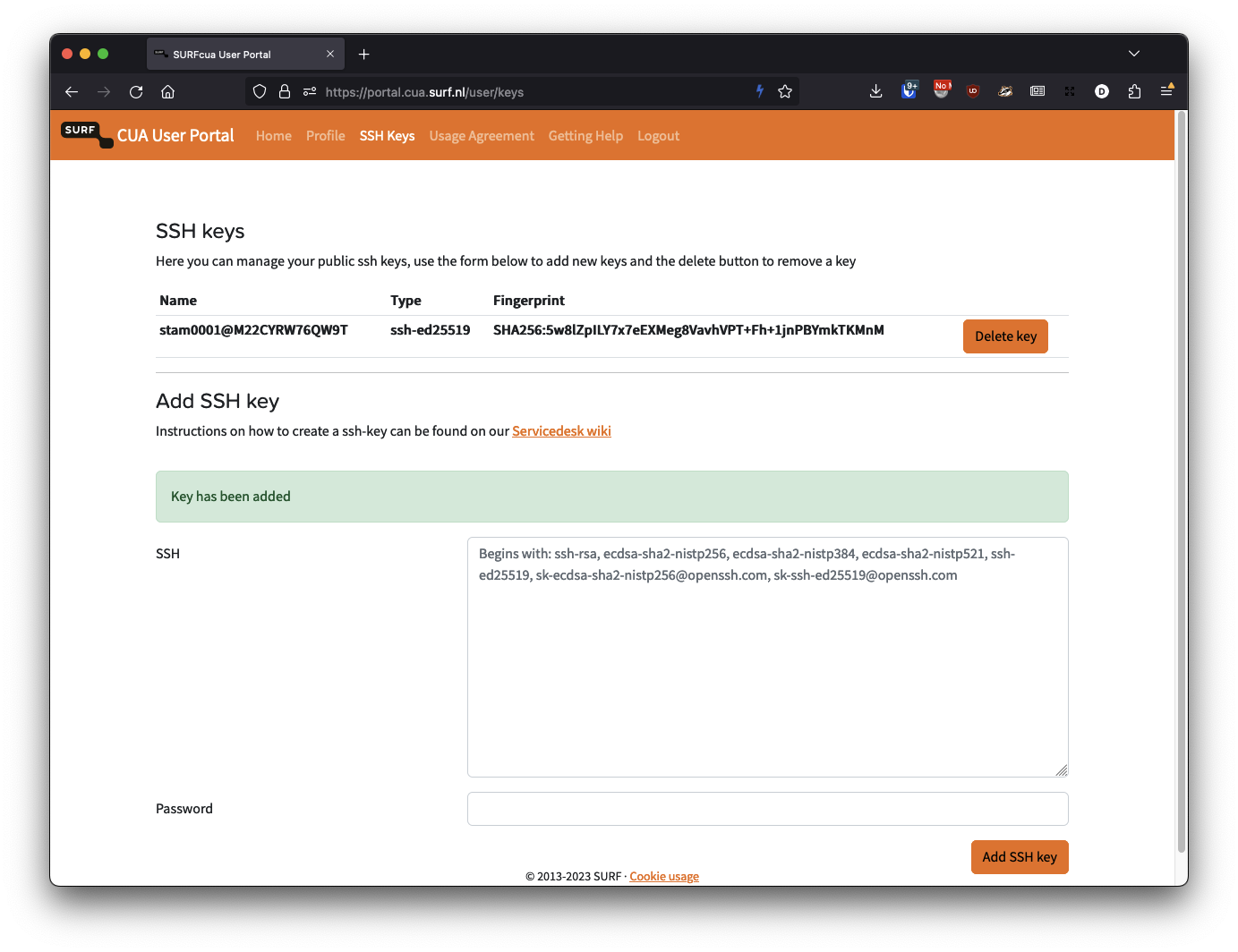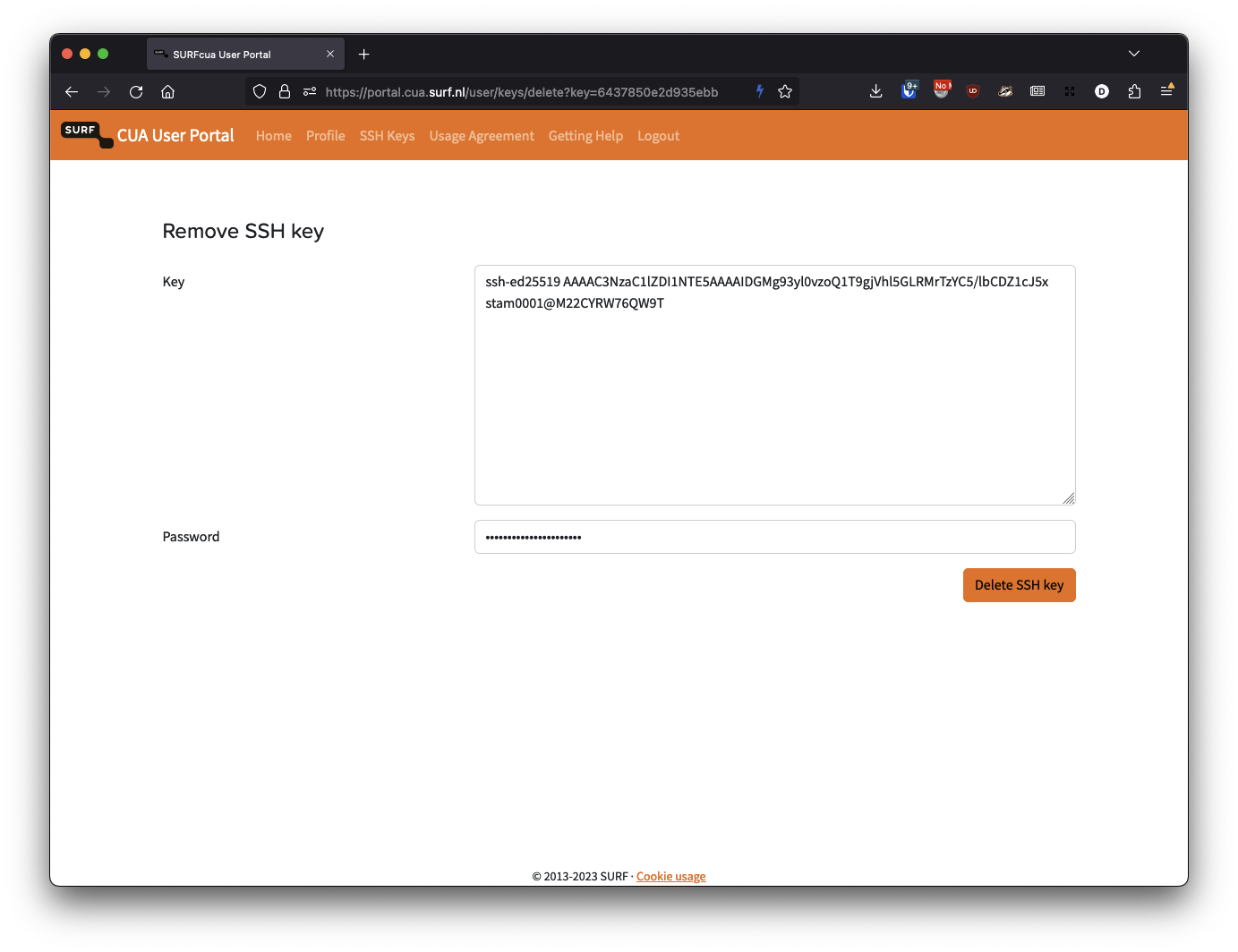Introduction
Info
The SURFcua portal allows you to review your personal information and enable/disable system announcements.
For some systems, the SURFcua is also required to upload SSH keys
SURFcua profile
On the SURFcua Profile page, you can find your Login name, First name, Last name, Email and Mobile number. If some of the information is incorrect, please create a servicedesk ticket to update your information. On this page, you can also update your preferences for receiving systems announcements via email.
It is also possible to update your password on this page.
SSH key management
Please check the following page on how to create SSH keys:
On the SURFcua SSH Keys page, you can add/remove SSH keys. These keys can be used to log in on the systems that are using SURFcua. Your password is required each time you add or remove an SSH key. At this moment, the following SSH key types are supported:
- ssh-rsa
- ecdsa-sha2-nistp256
- ecdsa-sha2-nistp384
- ecdsa-sha2-nistp521
- ssh-ed25519
- sk-ecdsa-sha2-nistp256@openssh.com
- sk-ssh-ed25519@openssh.com
Adding SSH key
Overview of SSH key(s)
When an SSH key is added to your SURFcua login, you can manage them in the SSH Keys pages. Use the "Delete key" when you want to remove an SSH key.