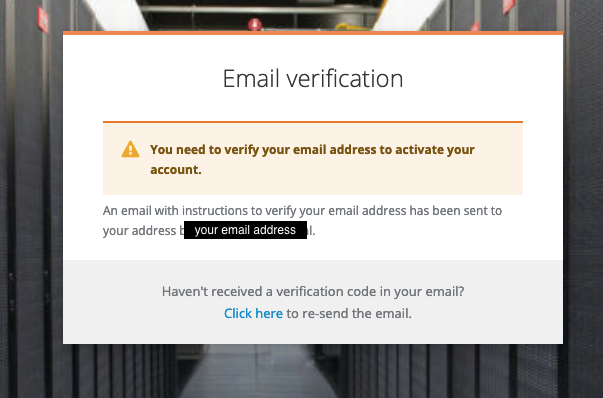Introduction
| Info | ||
|---|---|---|
| ||
The SURFcua portal checks if your email address is still valid for your CUA username/login |
Step-by-step guide
- Login to the SURFcua portal you get a dialog box
- Check if this email address is correct. If NO contact service desk and provide the following information:
- SURFcua portal
- Username/Login
- Wrong email address
- If correct you receive an email with subject SURFcua Verify email. This email includes a Link to e-mail address verification. Click on this link
- Click on the link and you are done
Related articles
| Content by Label | ||||||||||||||||||
|---|---|---|---|---|---|---|---|---|---|---|---|---|---|---|---|---|---|---|
|
| Page properties | ||
|---|---|---|
| ||
|